DaTuner: Tuner & Metronome 3.7.3
Free Version
Make Sure Your Instruments Are Always Well Tuned.
If you want a responsive chromatic tuner that is easy to use and does not take up all your time, then the one to choose is "Guitar Tuner, Bass, Violin, Banjo and More." It can be used with an Android phone and has a very simple interface. Some other similar apps rely on graphics that are fancier than necessary, but here the emphasis is on the speed it works and the fact that anyone can learn how to use it.
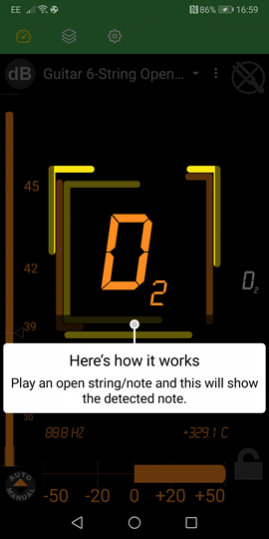
Thanks to this app you will no longer have to play an instrument that is out of tune. You will always be able to reach the perfect pitch. When using the Pro version, there are features that will be just what you need. You can have 4 overtones on the strobe tuner display and modify the temperaments. The text editor will even let you modify your own. In order to save these, you will access the external memory that is in the directory. Notification comes in the choice of English, Northern European, English Flat and English Sharp.
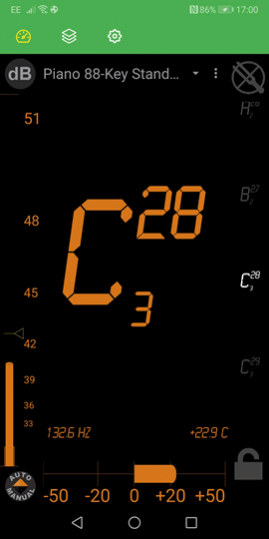
Once the app is installed you will be able to start customizing it. Each theme will clearly show you what can be done and you can select the one that is best for you. There are so many instruments that can be tuned and while some are missing you will be surprised at what can be done. You can use the app if you play the banjo, bass guitar. Mandolin, saxophone, harp, ukulele, cello, piano, violin, kazoo and harmonica.
The DaTuner guitar tuner will be suitable for everyone who wants to tune a guitar. It is easy to use and has many adjustable features. It won't matter whether you are just beginning your journey with a musical instrument or if you are a seasoned professional, this is the app that you should download.
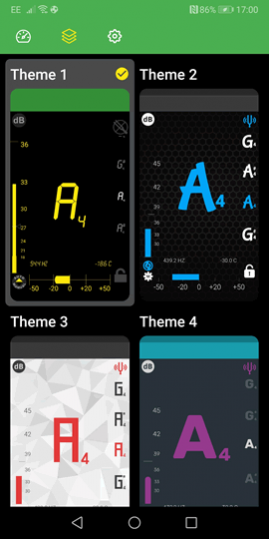
When reading the display, you need to remember that the large, easy to read item is the nearest note. The bottom of the screen is the place to look for the frequency – this is shown in hertz – while any error is shown in cents. You can adjust the sensitivity if you want to, but it will be auto- adjusted. When doing it yourself, just touch the left-hand side of the screen – there is a bar there. The configuration menu is the place to go to when you need to check the relative frequency or the algorithms accuracy and speed.
Some apps will present you with a dead zone, but this guitar tuner will not do that. Everything will go green when you are close to the target frequency. When you are in the "in-range" area you will still be able to view changes in pitch.
Features
- The screen becomes green when the tuning is right
- The display is easy to read
- It is totally accurate
- The note to be tuned can be locked
- Filter lock – only the specific note is not filtered out
- Can be used for multiple instruments
- Wide sample range 4kHz – 48kHz
- Ideal for beginners or experts
Conclusion
When using this guitar app – regardless of what instrument you are tuning – you will not fail to get the results you need. Everything is clearly explained and the you won't get confused when looking at the screen. The figures are clear so you will get the right reading every time. It has been used on a variety of phones and has worked just as well regardless of the price of the phone. When using the free version there are adverts shown, and some users have been shown ones for guns, and this has not gone down well.
Our Recommendations